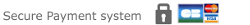Designer's user manual, t-shirt customization tools
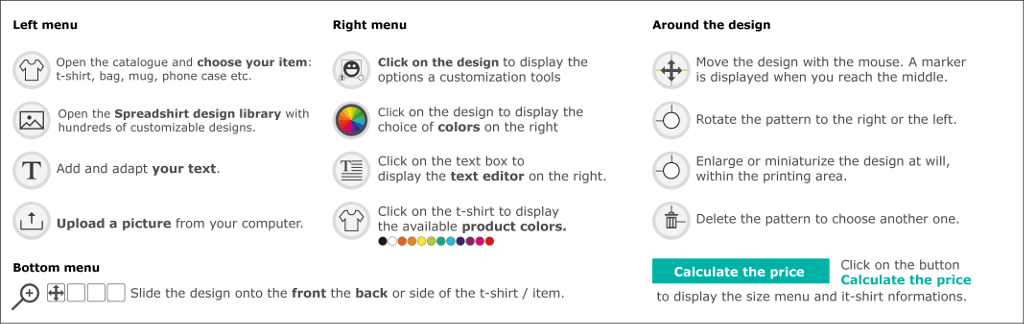
Printing, delivery and secure payment are handled by Spreadshirt. Your data does not pass through the design-your-t-shirt.com website.
Designer customization tools
Find below the main customization tools available in the designer, and their use. Use this information while you personalize your t-shirt or accessory.
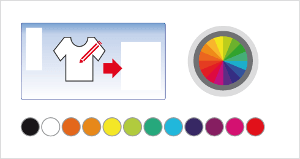
Modify the design color or colors. Click on the design to display the customization block and available colors to the right of the designer.
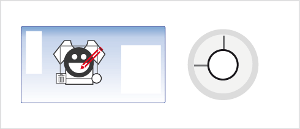
Rotate the design and adjust its orientation. Click with the mouse on the lower right corner of the frame surrounding the design. You can rotate it by pulling the mouse.
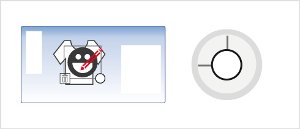
Adjust the size of the design and adapt it to the t-shirt or item chosen. By moving the white circle away or closer to the center of the design, you can adjust the size of the design. The white circle is in the lower right corner of the frame that surrounds the design.
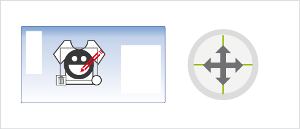
The design can be moved by simply clicking on it and then moving the mouse. Place the design where you want with the cross tool. center the pattern vertically and horizontally in the middle of the T-shirt or phone case by using the green markers that appear when the position is reached.
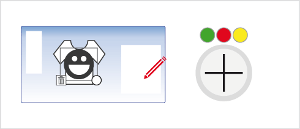
1. Click on the design to display the color menu. 2.In the color menu, at the bottom of the color sequence, there is a button displaying a +. This is where you can display the different types of printing. Choose the type of printing for vector designs: flex, smooth or velvet, or special phosphorescent or reflective printing. The metallic colours, gold and silver, can be found in the smooth flex printing menu. Print an original phosphorescent or light-reflecting t-shirt, select a special effect for printing, glitter, reflective, phosphorescent or neon.
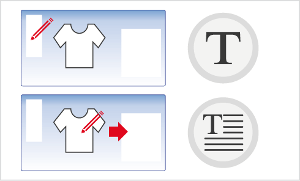
To add a text box, click on the left menu. To modify this text box, click on it and the editor is displayed on the right. Personalize a t-shirt with your joke and text.
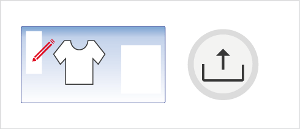
Upload a personal image to print it online (Left part of the designer)
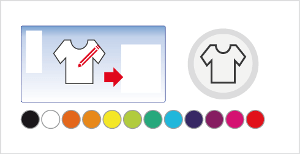
Change the colors of the t-shirt or item. Simply click on the garment - or the mug, bag etc. - outside of the design, and the block of available colors is displayed to the right of the t-shirt.
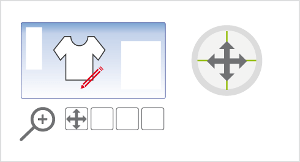
Choose the printing side of the t-shirt, in front, on the back or on the sleeves. Be careful, if the design is already positioned on one side, you must drag and drop it onto the corresponding icon below the item.
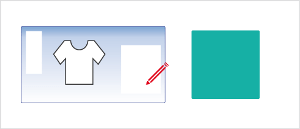
The price and size information are calculated according to your changes, click on the button Calculate price to display the price of your order and the size options. Remember to select your size before ordering.
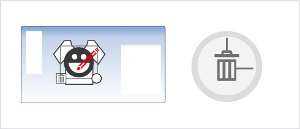
Remove the design and choose another one.
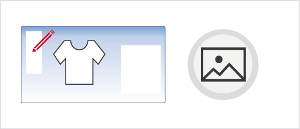
Choose a design in the designer. You can browse the designs by category, do a search. You can also use the site navigation, the designer is available on every product page.