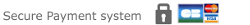How to use the Spreadshirt designer
The use of the Spreadshirt t-shirts designer and accessories is simple and intuitive.
On the left side are listed all available products, classified by categories, or all available designs, also classified by category and accessible via the designer's internal search bar.
In the top menu you can navigate between the different possible actions, choose the item of clothing, choose design, add text or upload your own image or logo.
On the right side are the tools to modify the design and the clothing or accessory you have chosen.
Design Modification
Simply click on the design to display the modification tools. The modifications available for the designs are:
- Modify the color or colors
- Adjust the size
- Place the design in the center of the t-shirt vertically and horizontally
- Choose the printing technology for vector designs
- To print vector patterns (graphic type, not photo type and pixels) prefer the PLOT printing
- For PLOT printing (fixing a thin layer of material on the garment) you have the choice between a smooth appearance and a velvet printing
- Special materials are available for printing (phosphorescent, glitter, reflective, veneer effect...)
- printing techniques are visible in the colors menu. Following the circles indicating the color of the design, is a button displaying a +. Click on it and the available print types are displayed (Different colors are available depending on the selected print type.)
To place a design on a garment, simply click on the design thumbnail in the designs frame on the left.
To place the design properly or to change its size, click on it to bring up the tool frame that allows you to adjust the design (move, rotate, enlarge or delete.)
The frame on the garment indicates the printing limit area. If you go beyond this area an error message appears and the design will be surrounded by red. You are not likely to go beyond the printing area, it is impossible to order a garment with an error.
To remove a design and choose another one, click on the small trashcan icon at the bottom of the frame drawn around the design.
Modification of the garment or accessory
To change the color of the garment, click on it, and the menu of available colors appears on the right in the window.
The default view of a product is from the front, if you want to print elsewhere than on the front of the tee shirt, you must drag and drop the pattern under the t-shirt onto the corresponding icon.
BE CAREFUL :when you change the product view, the default design placed on the front of the product does not disappear, you must manually delete it and then reposition it on the part of the garment of your choice (back, left shoulder or right shoulder.)
If you create a printed item other than on the front, check before validating your order that it is in conformity with your expectations by displaying all possible views and check that a design has not remained in a place where you do not want it to be.
Strong phone cases and accessories
The printing for iPhone cases or customizable mugs is different from plot printing and the colors available are also different. White on white printing is not possible for solid cups and protections.
Special phone cases
Spreadshirt features phone cases where the printing area is flexible, you can enlarge the pattern beyond the limits. Typically, this is used to place a complete decoration on a protective cover and special patterns are designed for this type of accessory. See the custom iPhone and smartphone case designs