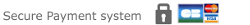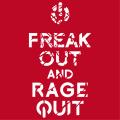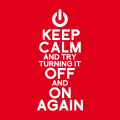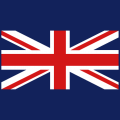Keep calm crown t-shirt
Crown T-shirt. Royal crown keep calm in one color. The English royal crown is stylized, surmounted by three elegant arches and a small cross at the top.
The base is decorated with symmetrical pearls and decorative leaves.
Center the crown using the guides that appear in the designer, then add your text. The classic keep calm poster aligns each word vertically. You can type your text one word per line, in capital letters as on the original. The designer centers the text in the middle by default. (You can check on the small icons at the bottom of the text menu.) Select the AND if your keep calm joke contains one and adjust the size of the typography so that it is smaller than the rest of the text. You can change the color of the text and the crown and print for example in white on red.
Create your Keep calm t-shirt or your original humor mug online.
Technical features of the design
- Number of colors: 1
- Minimum size for flex and flock printing: 3,65 x 2,5 cm
- Type of drawing: Flat surfaces
Available print types
- Flex printing (smooth)
- Flock printing (velvety)
- Digital Transfer on t-shirt
- Laser Transfer on phone cases
- Thermo sublimation on cases and mugs
- Laser Transfer
- Special flex printing, glittery, phosphorescent etc.
Related t-shirts and designs

Orders, security and Spreadshirt guarantee

The printing of t-shirts and accessories, delivery and order management as well as returns are processed by Spreadshirt.
The secure payment is handled by the Spreadshirt platform. Your personal data does not pass through the design-your-t-shirt.com website.
The Spreadshirt Satisfaction Guarantee is the right to exchange within 30 days from the date of the order if your personalized item does not suit you. You can choose between:
- Exchange for a new product
- Exchange for a voucher to be redeemed towards your next order
The price of t-shirts and items is indicated in the gallery. The price of the t-shirt + pattern + print is displayed when you choose the size and number of items to order in the designer. The price depends on the type of printing chosen, the complexity of the design, and the number of colours to be printed.
All the information on order tracking and returns are available on the Spreadshirt website.
Customization: Spreadshirt designer's user manual
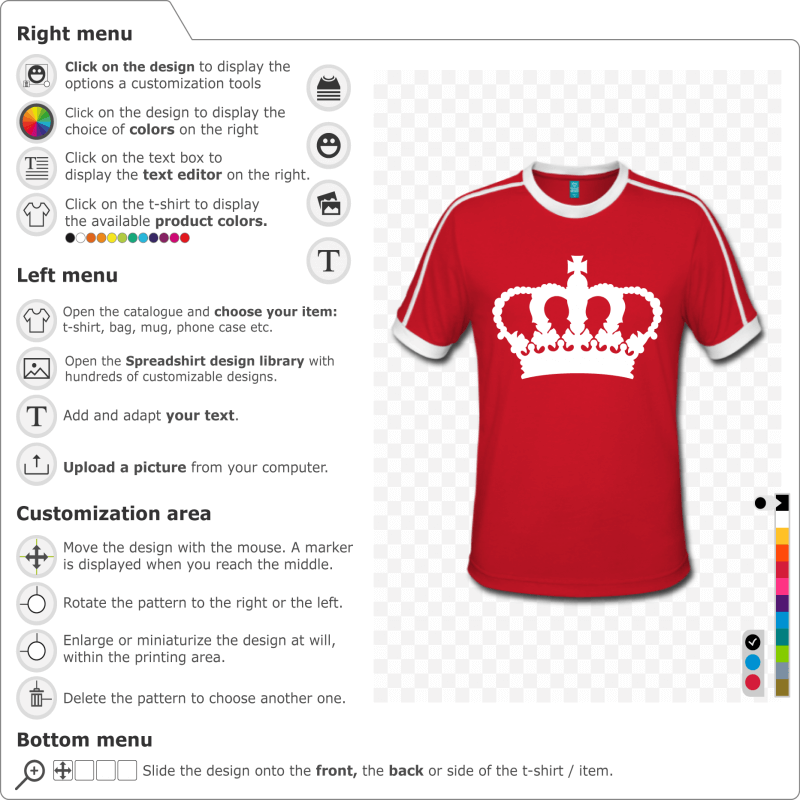
Create an original keep calm t-shirt
HOW TO CUSTOMIZE
Create your keep calm t-shirt with this English royal crown.
Crown T-shirt. Stylized English royal crown designed in solid vectorial solid to customize and print on t-shirt. Create your own parodic keep calm t-shirt online. The vector format allows you to choose the color of the crown. Keep calm posters are usually printed in white on a red background, but you can change this color association if you wish. Click on the crown to display the customization options. The color can be adjusted on the right. The size is adjusted using the arrow at the bottom right of the frame that surrounds the design. The easiest way to create a keep calm with personalized text is to first adapt the crown. You can then move on to the text. Adjust the size, and place the design at the top of the printing area. To align the crown in the center, slide it towards the middle and stop when a marker is displayed, it is centered. Note that each time you want to modify or adapt an element, you must click on it again. Then choose your t-shirt model to customize, in the Spreadshirt article gallery at the top of the left menu. If necessary if the new t-shirt model has shifted the design, readjust the placement of the crown. For the text, click on the left menu button Add text, and enter your keep calm joke immediately - even if the text box is currently superimposed on the design. Then click on the text and move it down to release the crown. A marker helps you to center the text in relation to the crown. A text editor is displayed on the right when the text box is selected. It's time to choose your typeface. A bold arial font works well because it is close to the sobriety of the original typography. You can opt for a more fanciful font if you wish. Align the paragraph in the center and adjust the font size. Then, using the cursor, select the word AND and decrease the font size to produce the same effect as on the original poster. Be careful not to leave spaces after the words when you move to the line, as they would shift the alignment to the center and make the text asymmetrical. Set the color of the typography to white, and that's it. Note that Spreadshirt also offers the customization of accessories, mugs, tote bags, bags etc.